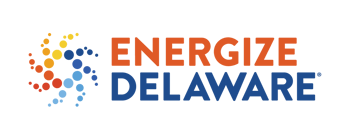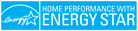By: Tyler Tallman, Energy Advisor, Franklin Energy
Editors Note: The Franklin Energy team will be conducting a short Efficiency Navigator 101 training in the coming weeks. If interested please reach out with availability to us at DEGeneral@FranklinEnergy.com.
So you’ve gotten your homeowner to apply at http://www.deseuhp.org/getstarted and the energy assessment has been done, but what is next in the toolbox? Efficiency Navigator! If this tool is new for you (as in, you’re a new Contractor), no worries! We will be hosting software trainings shortly so please be on the lookout for training-date notifications.
Once you log in, you’ll have access to your Dashboard. Select new underneath the “Rebate Applications” section. From there, Efficiency Navigator operates intuitively; you select the Program that has the rebate you are applying for and search for your client by the electric account number and zip code.
Now let's say your homeowner has replaced their old oil furnace with a new 95% AFUE natural-gas furnace rated at 100,000 Btus. How do you get it reserved?
- First, you’ll want to indicate the primary heating of the new measure on the “Customer Details” page. (In this case, primary fuel will be natural gas.) After that, you’ll be sent to the rebate-selection process.
- On the next page (left-hand side of the screen), you’ll see a filter box. By default, all rebates are selected but, for this new rebate, you’ll only need to select the fuel-switching box.
- Once you’ve selected the fuel-switching filter, your next job is to find the proper rebate criteria, AFUE rating, relative Btus and, most importantly, the proper fuel type. A big point to remember—and the primary point of confusion—has been selecting the proper fuel type. The proper fuel type is found in-between the parentheses of the measure.
Here is an example title of a rebate for the example I’ve been using:
Fuel Switching-94-96% AFUE >=64,000 BTUH Furnace with ECM (Natural Gas to Other)
The underlined section indicates to the Program that the rebate selected is a natural-gas furnace replacing some other fuel type. The program will then specify that it is replacing an old oil system using the Optimiser Report and Proposal.
Now fill in the proper information for the furnace on the details page, selecting 0% use of the secondary fuel and submit with the proper documentation! All done and reserved!
If you are left scratching your head, please email me at TTallman@FranklinEnergy.com with any questions.