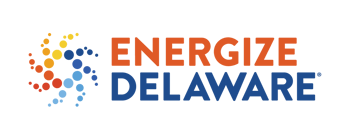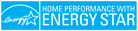By Krist Matthew, Energy Advisor II
As energy auditors and contractors, our profession depends on finding the inefficiencies of residential and commercial properties. When a client schedules an energy audit, it’s that important first step of them wanting to know the deficiencies of their property. So, when the audit is completed, what happens next?
This is where the Comprehensive Energy Assessment (CEA) report becomes valuable. A thorough CEA report should consist of an evaluation of the property’s energy consumption and energy-flow profile. This report not only provides the client with the answers they’re seeking, which is why they scheduled an energy audit, but it also provides guidance on what the client can do to improve their property’s efficiency.
A CEA report should provide the client with information on which upgrades will save them money through lower energy bills, an idea of how long it would take an upgrade to pay itself off through energy savings, and what upgrades will improve the health and safety of their home.
Energize Delaware recognizes that there are many templates for getting this type of report to the client. In an effort to have some uniformity across various report templates, below are some recommendations for key elements that make a CEA report effective and informative:
- Direct installed measures (DIMs) at the assessment. If no DIMs are installed, a brief statement on the report as to why the client did not need them is recommended.
- Recommended and cost-effective improvements, and estimated energy savings.
- Photos of blower door air-leakage testing and results.
- Photos of existing conditions where upgrades are proposed.
- Summary of existing property components.
- Photo of actual home on report front page.
The Energize Delaware program encourages the use of OptiMiser to generate a presentable report that can be shown to the client. The following links are video resources that can help with generating CEA reports in OptiMiser:
- List of training videos: https://optimiserenergy.com/support/videos/
- OptiMiser Residential Energy Audit Software 102: Report Generation: https://optimiserenergy.com/optimiser-residential-energy-audit-software-102-report-generation/
- Using OptiMiser Audit Software Report Template and Default Values: https://optimiserenergy.com/using-optimiser-audit-software-report-template-default-values/